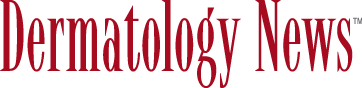As medical practices grow, so does the number of charts occupying space on their shelves. Most physicians look forward to the day when they can dispense with paper charts completely and reclaim precious office space. Unfortunately, the goal of a paperless office is a very difficult one to achieve. It can take years to get there and, even with the best EHR software, the process of adding old data into the system can be arduous.
There are two basic methods to input old paper records. Historical information such as diagnoses, medication lists, and allergies can be manually entered by the physician or staff. More detailed information, such as reports of procedures or correspondence from other physicians, will need to be scanned into the record. Either way, it will take a significant amount of work to enter even a small number of charts. This can be both time consuming and costly. There are many pitfalls that may not be obvious initially, so it can be helpful to consider the following tips:
Begin by Looking Forward
Typically, it is most beneficial to work forward from the point of installation and insure that all new patient information is immediately entered into the EHR to avoid creating a paper chart entirely. One way to do this is to “scan forward” – that is, to scan documents received only after the EHR is in place. Such scanned documents can immediately be digitized and attached to the patient’s electronic chart. The original can then be shredded instead of adding it to the paper record. By doing so, there will be a single date marking the end of information available on paper. After that date, all staff members will know to look in the EHR to find the data they need.
Take it One Day at A Time
One way to feasibly address the problem of entering old information into the EHR is to do a limited but consistent amount every day. But where to start? Many practices select charts to scan by reviewing the following day’s patient schedule. By “preloading” charts, important data are available at the time of an appointment, and the charts of so-called “frequent flyer" patients are usually among the first to be entered. Once the chart has been inputted, it can be archived off-site or properly disposed of.
To Scan or Not to Scan
Commonly, patient charts are filled with a tremendous amount of irrelevant information. Amidst the reports, notes, and letters are likely dozens of sticky notes, blank pages, fax cover sheets, and antiquated data. For a couple of reasons, it behooves a practice to spend time prepping charts before scanning them.
First, every page that is scanned will need to be indexed for the EHR to properly file it. It would be extremely cumbersome, when searching for an old lab result, to have to wade through dozens of papers at random. Indexing allows all documents to be sorted by type and date, but this process is extremely time-consuming. Each page scanned needs to be individually addressed. To minimize the amount of indexing, a practice may decide to only sort information of a certain age or type. Everything else can be then placed into a general, unsorted electronic file. In this way, the most important data are easy to find, yet even less valuable documents can be located with a bit of effort if necessary.
The second compelling reason is cost, both in staff hours and in storage. Many offices choose EHR solutions that are hosted off site. All data exist on an external server and, depending on the nature of the storage agreement, every page scanned into the system may incur an additional charge. In most cases the rate is about a penny a page. One need not take a very long look at the chart rack to realize how quickly the price will add up. Choosing to electronically archive only the most important items can help minimize the economic impact and make the overall process much more efficient.
When to Say Goodbye to Paper
There are a few commonly cited reasons why practices hesitate to finally eliminate paper charts. First is the fear of unintentionally losing critical patient data. This is reasonable, and data security should be a primary consideration when designing an electronic storage solution. All EHR vendors have set specifications for storage focused on security and reliability. If the data are to be maintained on site, one way to insure safety is through continuous backup. Higher standards are typically maintained at off-site storage facilities with multiple levels of redundancy. A well-chosen storage method should alleviate any fears of data loss.