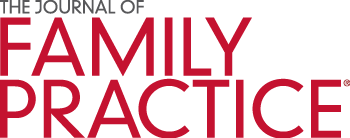Family physicians generate many questions as they care for their patients.1-3 Some are urgent information needs (“What is the dose of naloxone for an infant with respiratory depression?”); some are important but less urgent (“How do I interpret a negative troponin blood test result in a patient with chest pain?”); and others represent expressions of curiosity or frustration (“Why did this patient develop asthma late in life?”).
Unfortunately, physicians who want to answer their questions in time to have an impact on patient care face several barriers. These include the unavailability of high-quality medical information at the point of care and a lack of time. Both are especially problematic for family physicians who have less time with each patient than do consultants. They also practice in a variety of environments: office, hospital bedside, emergency department, nursing home, and house call. Although Sackett and Straus4 have described an “evidence cart” with a computer and references that is pushed through the hospital while on rounds, this is expensive and impractical for most physicians and does not solve the problem of access to information at multiple locations.
One solution is to put medical references on a hand-held computer (Table 1). These devices have become very popular among a wide variety of professionals and are characterized by:
- light weight (5 to 17 oz)
- immediate start-up and shutdown
- relatively low cost ($300 to $1000)
- high durability with few or no moving parts
- long battery life (7 to 30 hours)
- a natural pen-based interface that is similar to a clipboard or chart
These characteristics make hand-held computers a good fit for the demanding medical environment. There are drawbacks, however, such as:
- slower microprocessors
- less memory for storage
- a small screen that may be hard to read in bright sunlight, low-light conditions, or both
- no keyboard or a small keyboard that may make typing difficult
A previous article5 examined the advantages and drawbacks of hand-held computers for physicians. Recent advances in technology have begun to address some of the drawbacks and have made these units even more useful for physicians. The newest models have 16 to 32 megabytes for storage, color screens, and a full suite of programs. They also have faster processors than the earliergeneration of hand-held computers, and although not as fast as desktop computers, they now provide quicker performance for most programs. Also, some units now have keyboards that allow touch-typing, although this comes at the price of increased size and decreased portability.
In this article we describe the latest generation of hand-held computer hardware. We also describe the medical software available, including both record and reference software.
Computers without keyboards
Palm Computers
Palm computers (Figure 1) are highly compact and measure 3.2 inches wide by 4.7 inches in height and weigh 6 ounces. The screen displays 4 shades of gray and measures 160 by 160 pixels. All Palm computers provide an excellent battery life of 20 to 30 hours’ continuous use. Most users enter text with a built-in handwriting-recognition software program called Graffiti. The letters and numerals are very close to standard script; most people need 20 to 30 minutes to learn the anomalies. An on-screen keyboard can also be used for inputting data.
The Palm III is the basic model and has 2 MB of memory. It has a built-in flip-top, and an infrared port allows it to communicate with other Palm computers. The screen can be backlit for low-light applications. The Palm IIIx features an improved screen that is easier to view in low-light situations. It also has an expansion slot for accessories such as pager and memory cards, supports synchronization with networks and Microsoft Outlook, and comes with 4 MB of memory built in.
The Palm V is even thinner (only 0.4 inches) and sleeker than previous Palm units. It has 2 MB of random-access memory (RAM), a rechargeable lithium ion battery, and the same improved screen as the Palm IIIx. The Palm VII was recently released. In addition to all of the functionality of the Palm III, it offers 2-way wireless access to the Internet through Palm.Net (www.palm.net). This network is designed around the BellSouth Wireless Data network to provide extensive coverage and customer support. Although it will not allow full Web browsing, it will enable users to download “Web clips,” such as stock quotes, directions to the nearest automated teller machine, weather reports, travel directions, and E-mail. The Palm VII costs approximately $600, and the Palm.Net service is $10 per month for the most basic level of service. It is only available in selected metropolitan areas.